How to find and install contributed modules from drupal.org using project browser module
Here we are discussing about project browser module which helps developers easily browse and install various contributed modules in drupal.org.
After installation of this module, you will be having a separate page in your local drupal application where you can find contributed modules using filters.
This module available for Drupal 9 & 10
Before installing project browser module install automatic updates module using below command
composer require ‘drupal/automatic_updates:^2.6’
Enable below modules
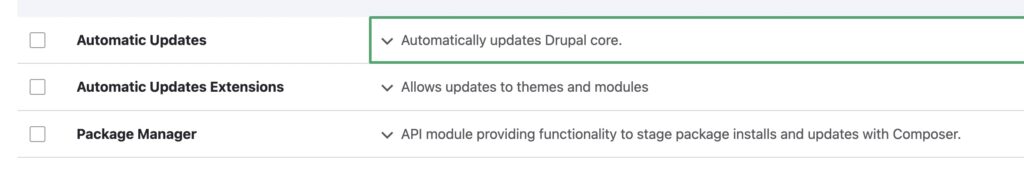
you have to enable update manager module also,
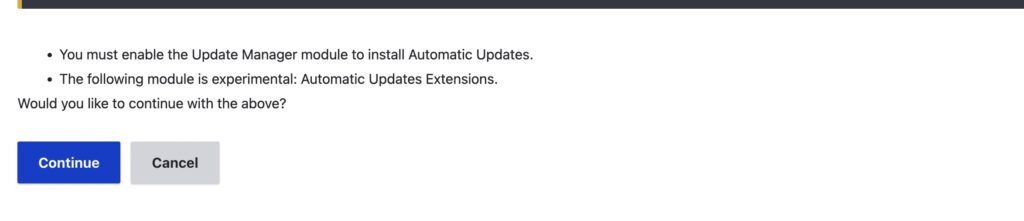
Then install project browser module using below command
composer require ‘drupal/project_browser:^1.0@beta’
Get latest composer commad from module page https://www.drupal.org/project/project_browser
Enable project browser module.
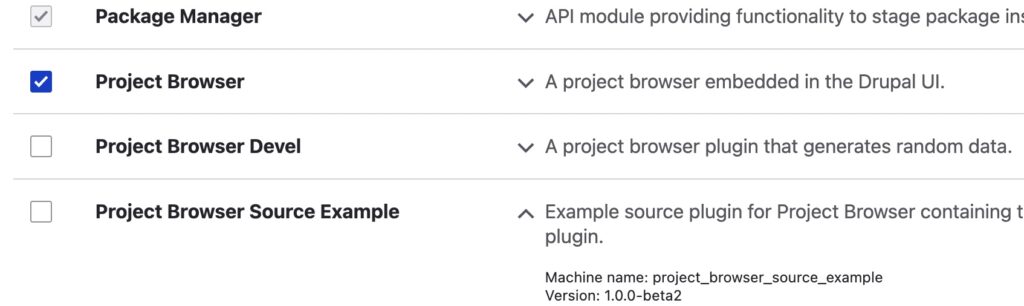
So under configuration you can see project browser module settings under development menu.
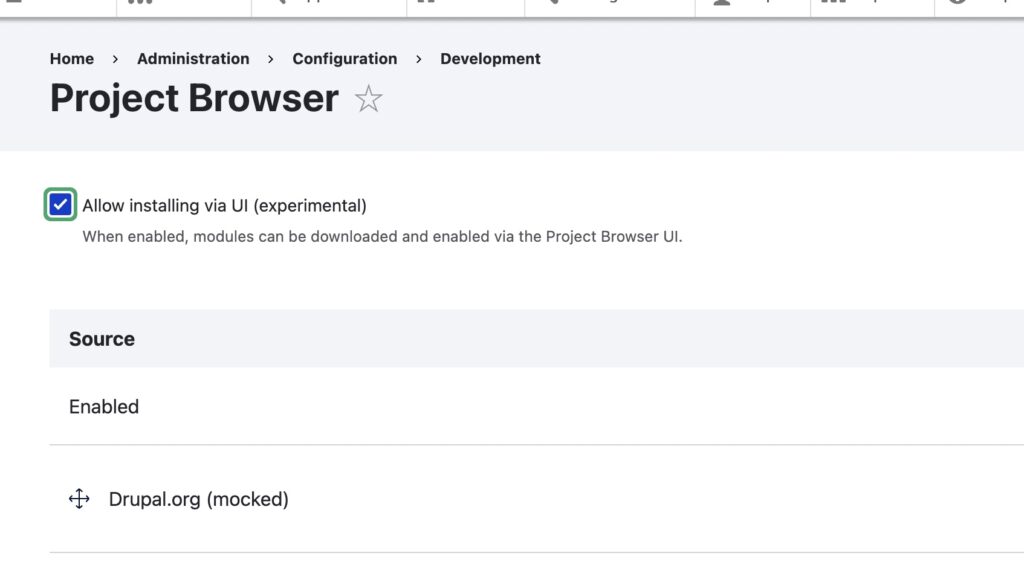
Go to Extend menu in admin where you can see browse tab. You can see module list available in drupal.org,
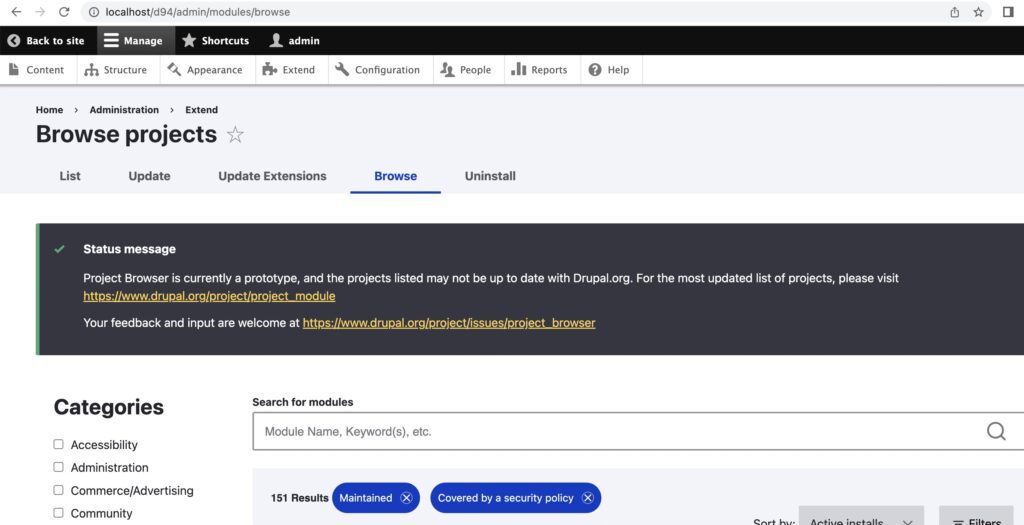
from left categories, select the module category and select the required module form list.
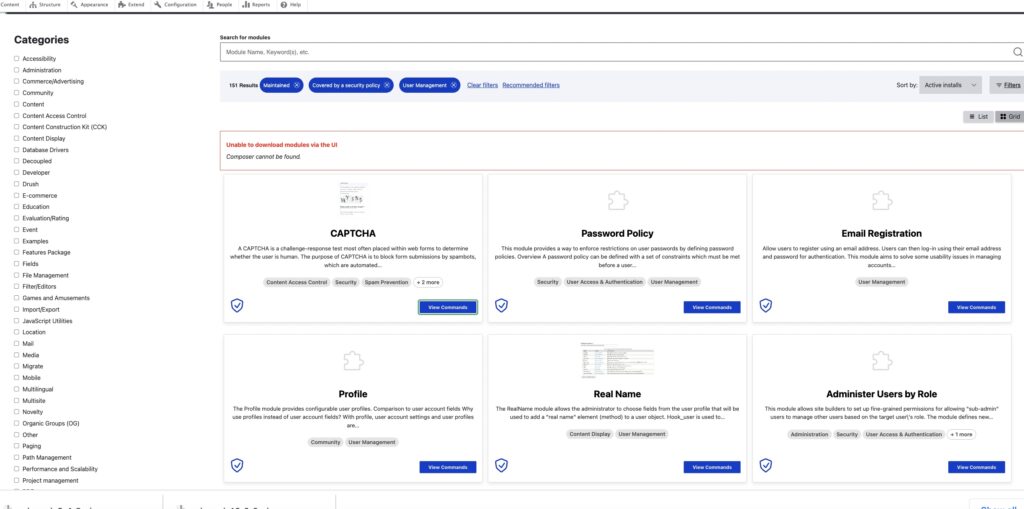
Click on module , in detail page you can see commandsnad other details.
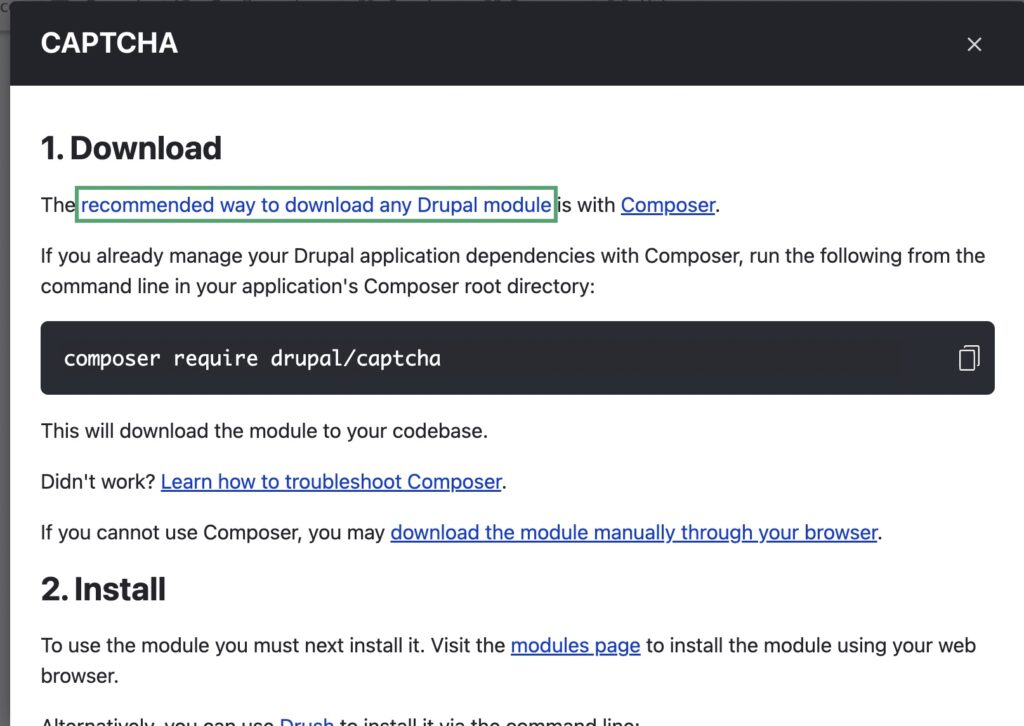
if configured composer, you can install module form here.


