How to create content type, fields and view while installing custom module in Drupal 9 using configuration manager.

Here we are going to discuss how to move your content type and view in to custom module so that it will create content types , fields and view swhile installing module.
Normally developers creates content types , fields , views and view configurations in Admin UI, SO while sharing same changes to other environment or publishing in drupal.org it will be difficult to manually creating these configurations and fields.
Assuming we have content type Job application, this content type has below fields.
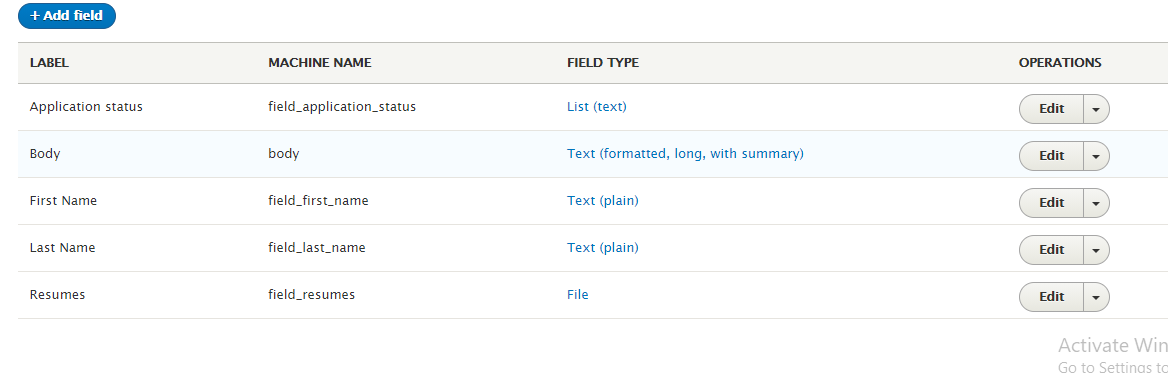
Now go to extend page, in module listing page you can see configuration manager, click on configure.
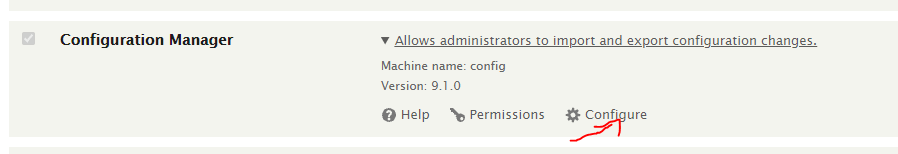
So in synchronize page you can see below export and import option
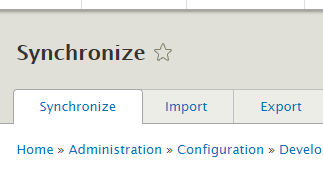
In export tab select single item.
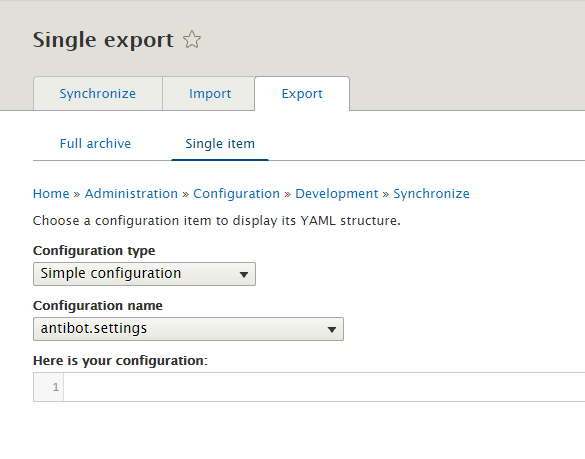
Select configuration type as content type and configuration name select Job application.
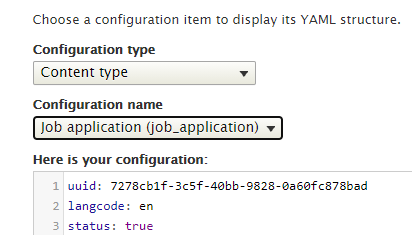
So you can see below yml code generated.
uuid: 7278cb1f-3c5f-40bb-9828-0a60fc878bad
langcode: en
status: true
dependencies:
module:
- menu_ui
third_party_settings:
menu_ui:
available_menus:
- main
parent: 'main:'
name: 'Job application'
type: job_application
description: ''
help: ''
new_revision: true
preview_mode: 1
display_submitted: true
We are using this yml in our module as mentioned in page Filename: node.type.job_application.yml
Remove uuid from above and create a file node.type.job_application.yml in custom module path dn_careerdemo\config\install
Here dn_careerdemo is the sample module that we have.
Here in order to create new content type we are changing all job_application to job_applications, so file created will be node.type.job_applications.yml
Also content of file will be as below.
langcode: en
status: true
dependencies:
module:
- menu_ui
- dn_careerdemo
enforced:
module:
- dn_careerdemo
third_party_settings:
menu_ui:
available_menus:
- main
parent: 'main:'
name: 'Job applications'
type: job_applications
description: ''
help: ''
new_revision: true
preview_mode: 1
display_submitted: true
We have included below dependency to our own module in order to remove content type and its fields during uninstall of this module.
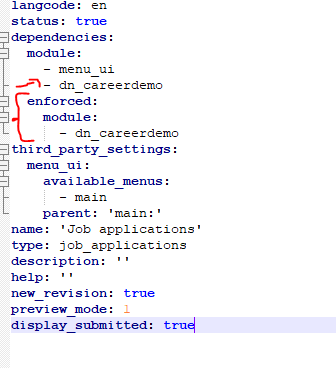
Same way for each field, select respective fields as below. Here we are exporting application status filed.
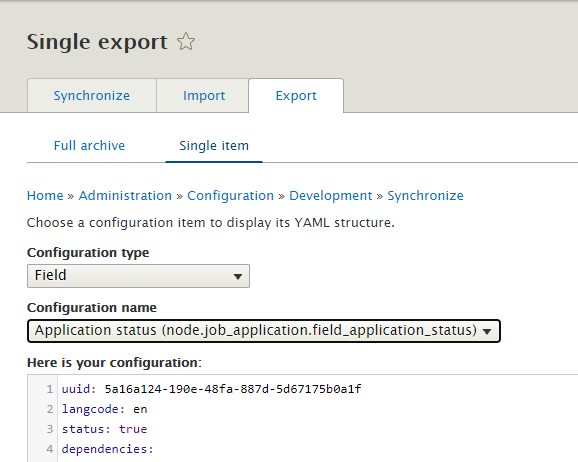
So create file field.field.node.job_applications.field_application_status.yml in path /dn_careerdemo\config\install
Copy below content in file and update content type to job_applications.
langcode: en
status: true
dependencies:
config:
- field.storage.node.field_application_status
- node.type.job_applications
module:
- options
- tmgmt_content
third_party_settings:
tmgmt_content:
excluded: false
id: node.job_applications.field_application_status
field_name: field_application_status
entity_type: node
bundle: job_applications
label: 'Application status'
description: ''
required: false
translatable: false
default_value: { }
default_value_callback: ''
settings: { }
field_type: list_string
Same way create yml file for all fields and place in path.
\config\install\
If you have a view of job_applications , same way you can export view. Here I have exported below view,
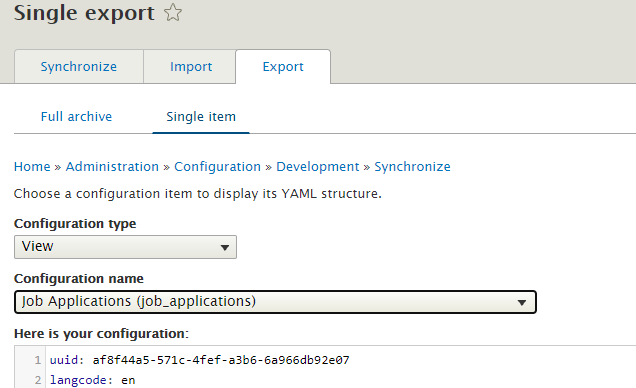
langcode: en
status: true
dependencies:
config:
- node.type.job_applications
module:
- node
- user
id: job_applications
label: 'Job Applications'
module: views
description: ''
tag: ''
base_table: node_field_data
base_field: nid
display:
default:
display_plugin: default
id: default
display_title: Master
position: 0
display_options:
access:
type: perm
options:
perm: 'access content'
cache:
type: tag
options: { }
query:
type: views_query
options:
disable_sql_rewrite: false
distinct: false
replica: false
query_comment: ''
query_tags: { }
exposed_form:
type: basic
options:
submit_button: Apply
reset_button: false
reset_button_label: Reset
exposed_sorts_label: 'Sort by'
expose_sort_order: true
sort_asc_label: Asc
sort_desc_label: Desc
pager:
type: some
options:
items_per_page: 5
offset: 0
style:
type: default
row:
type: fields
fields:
title:
id: title
table: node_field_data
field: title
settings:
link_to_entity: true
plugin_id: field
relationship: none
group_type: group
admin_label: ''
label: ''
exclude: false
alter:
alter_text: false
text: ''
make_link: false
path: ''
absolute: false
external: false
replace_spaces: false
path_case: none
trim_whitespace: false
alt: ''
rel: ''
link_class: ''
prefix: ''
suffix: ''
target: ''
nl2br: false
max_length: 0
word_boundary: true
ellipsis: true
more_link: false
more_link_text: ''
more_link_path: ''
strip_tags: false
trim: false
preserve_tags: ''
html: false
element_type: ''
element_class: ''
element_label_type: ''
element_label_class: ''
element_label_colon: true
element_wrapper_type: ''
element_wrapper_class: ''
element_default_classes: true
empty: ''
hide_empty: false
empty_zero: false
hide_alter_empty: true
click_sort_column: value
type: string
group_column: value
group_columns: { }
group_rows: true
delta_limit: 0
delta_offset: 0
delta_reversed: false
delta_first_last: false
multi_type: separator
separator: ', '
field_api_classes: false
filters:
status:
value: '1'
table: node_field_data
field: status
plugin_id: boolean
entity_type: node
entity_field: status
id: status
expose:
operator: ''
operator_limit_selection: false
operator_list: { }
group: 1
type:
id: type
table: node_field_data
field: type
value:
job_application: job_applications
entity_type: node
entity_field: type
plugin_id: bundle
expose:
operator_limit_selection: false
operator_list: { }
sorts:
created:
id: created
table: node_field_data
field: created
order: DESC
entity_type: node
entity_field: created
plugin_id: date
relationship: none
group_type: group
admin_label: ''
exposed: false
expose:
label: ''
granularity: second
title: 'Job Applications'
header: { }
footer: { }
empty: { }
relationships: { }
arguments:
uid:
id: uid
table: node_field_data
field: uid
relationship: none
group_type: group
admin_label: ''
default_action: ignore
exception:
value: all
title_enable: false
title: All
title_enable: false
title: ''
default_argument_type: fixed
default_argument_options:
argument: ''
default_argument_skip_url: false
summary_options:
base_path: ''
count: true
items_per_page: 25
override: false
summary:
sort_order: asc
number_of_records: 0
format: default_summary
specify_validation: false
validate:
type: none
fail: 'not found'
validate_options: { }
break_phrase: false
not: false
entity_type: node
entity_field: uid
plugin_id: numeric
display_extenders: { }
cache_metadata:
max-age: -1
contexts:
- 'languages:language_content'
- 'languages:language_interface'
- url
- 'user.node_grants:view'
- user.permissions
tags: { }
block_1:
display_plugin: block
id: block_1
display_title: Block
position: 1
display_options:
display_extenders:
metatag_display_extender: { }
block_description: 'Job Block'
cache_metadata:
max-age: -1
contexts:
- 'languages:language_content'
- 'languages:language_interface'
- url
- 'user.node_grants:view'
- user.permissions
tags: { }
Place above in in file \config\install\views.view.job_applications
Now you can place your custom module in any Drupal 9 instance, upon installation of the module , job applications content type will be created with all fields and also job application view also will be created with all its configuration.
During unintsall of the same module, all these content type and field will be removed.


