Drupal Commerce Login and register API

Here we are going to configure and use login and register Rest API’s. So for Drupal commerce we can use the Drupal Core Restful web service. Make sure you have installed the Core Restful web service module and other related module as below.
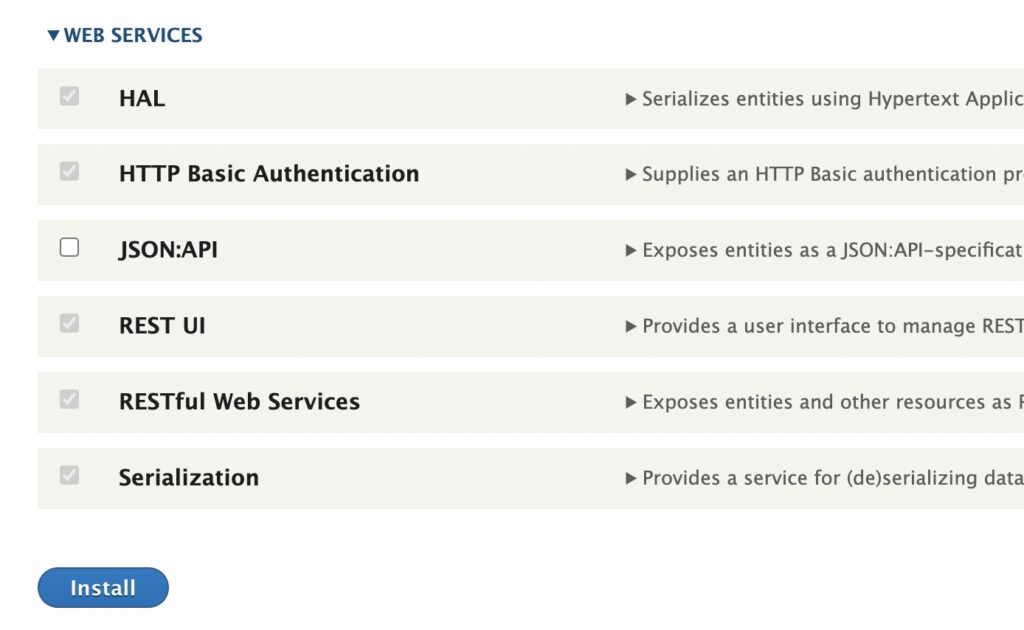
Here Rest UI is a contributed module.
Go to Configuration -> Web services -> Rest
Enable below resources which are available in Core Restful web service module.

Make sure we are not using basic authentication for Register resource, always use cookie authentication,
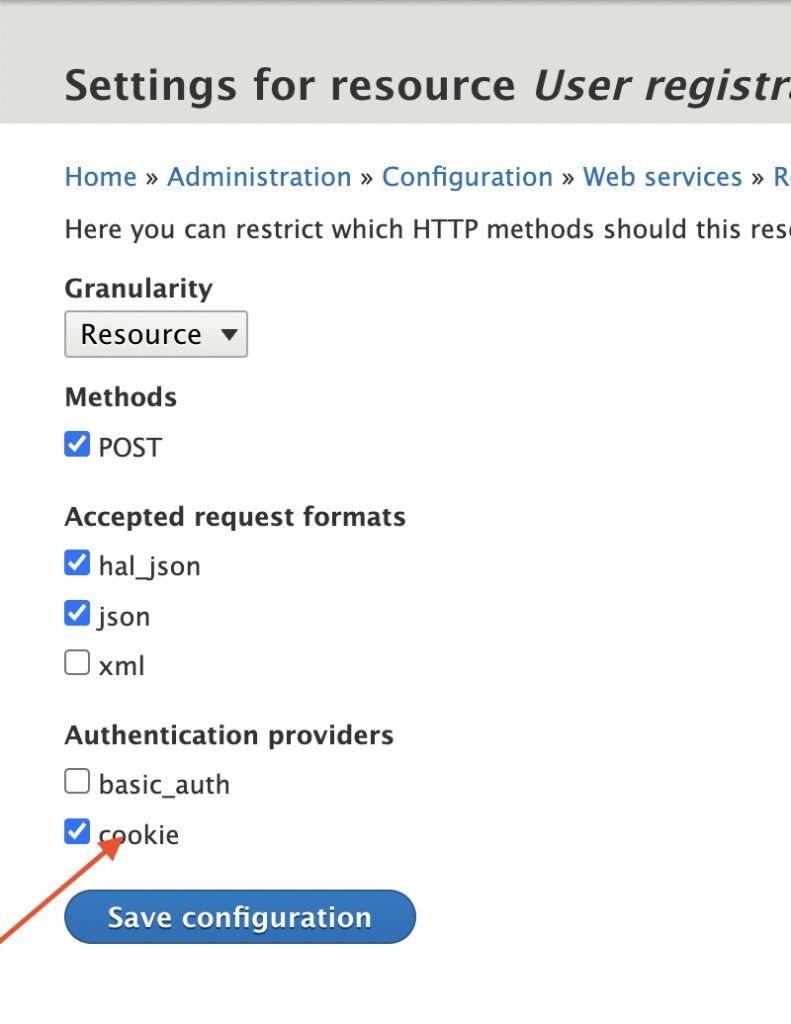
Customer Login API
Below provided request details for customer login. Login API is in built to Drupal core, so no need of any resource to be enabled.
Below provided the request details.
URL- http://your-domain/user/login?_format=json
Request Body: {
“name”: “admin”,
“pass”: “admin123”
}
No need for Authentication header.
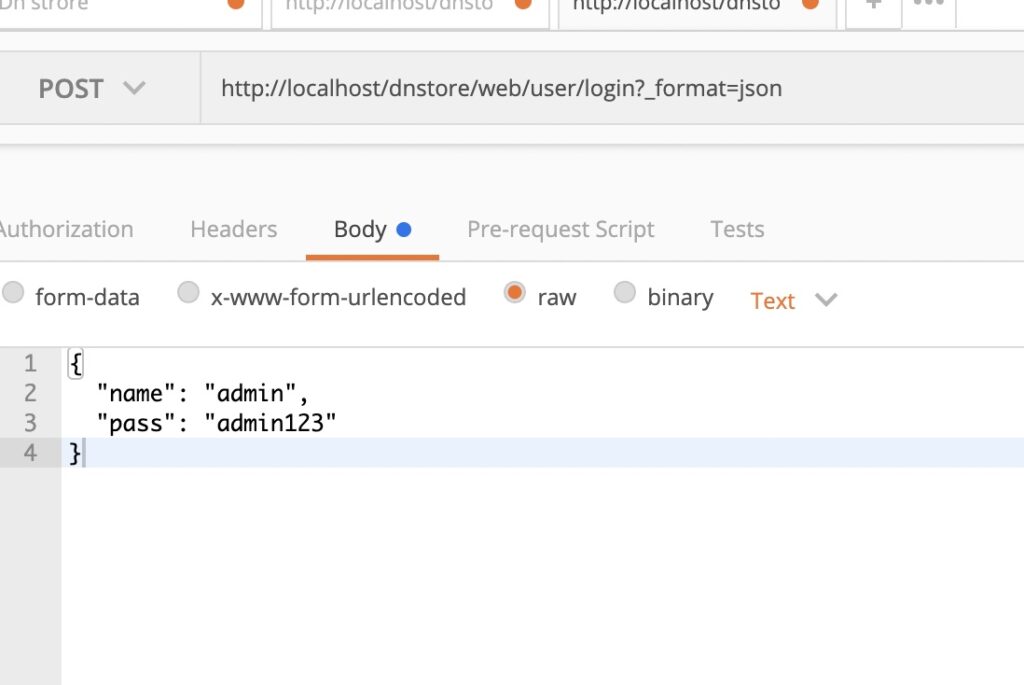
So you can see the response below for successful login. Uid is the user id of the customer.
{
"current_user": {
"uid": "1",
"roles": [
"authenticated",
"administrator"
],
"name": "admin"
},
"csrf_token": "5-cUDTlyN0SfxyWKPvsppTy6IEUVxBoAaSrXtbmkt2M",
"logout_token": "TxuSUqi0Y9m1Cvp3WnoVj8_1fsaBCTerwH_NdOexCjE"
}
you can use logout_token for logging out the user as below get request
While using user logout API it gives a blank response with 204 status
http://site.com/user/logout?_format=json&token=TxuSUqi0Y9m1Cvp3WnoVj8_1fsaBCTerwH_NdOexCjE
it gives a blank response with 204 status.
Customer Register API
Here we are going to register an anonymous user using Rest API
Make sure the anonymous user role has below permission in People->Permissions
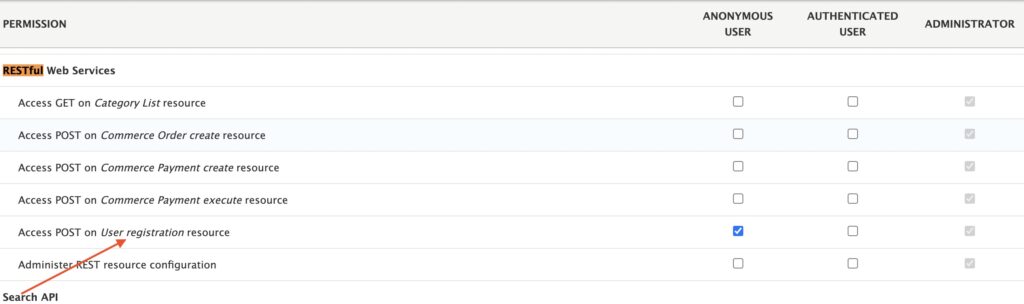
Call the API as provided below.
Request URL- http://yourdomain/user/register?_format=json
Method POST
Request BodyBody Raw text
{
"name": [
{
"value": "sample user"
}
],
"mail": [
{
"value": "test@gmail.com"
}
],
"pass": [
{
"value": "test123"
}
]
}
Get the session token from below which we need to use as a x-csrf token for anonymous user.
Get Request – http://localhost/dnstore/web/session/token?_format=json
No need of any headers, this will provide session token of anonymous user as a plain text, this we need to pass in headers as x-csrf-token as provided below in headers.
Headers
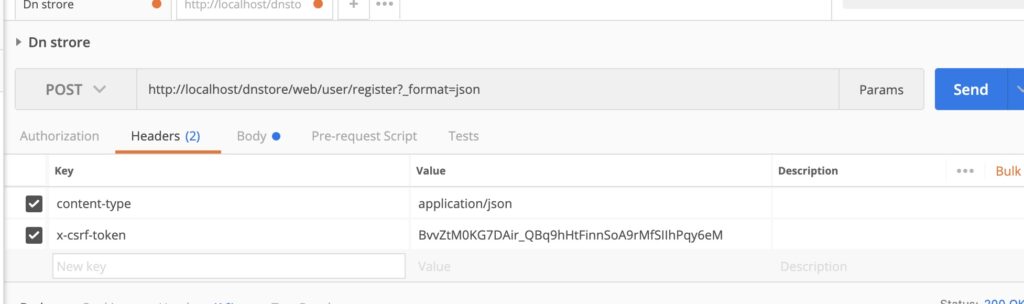
After submission you will receive response as below.
{
"uid": [
{
"value": 5
}
],
"uuid": [
{
"value": "75ef4f86-24ec-4658-b172-4dce50d68746"
}
],
"langcode": [
{
"value": "en"
}
],
"name": [
{
"value": "sample user"
}
],
"created": [
{
"value": "2022-08-25T07:13:22+00:00",
"format": "Y-m-d\\TH:i:sP"
}
],
"changed": [
{
"value": "2022-08-25T07:13:22+00:00",
"format": "Y-m-d\\TH:i:sP"
}
],
"default_langcode": [
{
"value": true
}
],
"customer_profiles": [],
"path": [
{
"alias": null,
"pid": null,
"langcode": "en"
}
],
"commerce_remote_id": [],
"user_picture": []
}
So here Login and register API’s provides basic details of the customer after successful login/register. We will be discussing in next article topics like how to get the users orders and how to view/update billing and shipping address of the customer.


